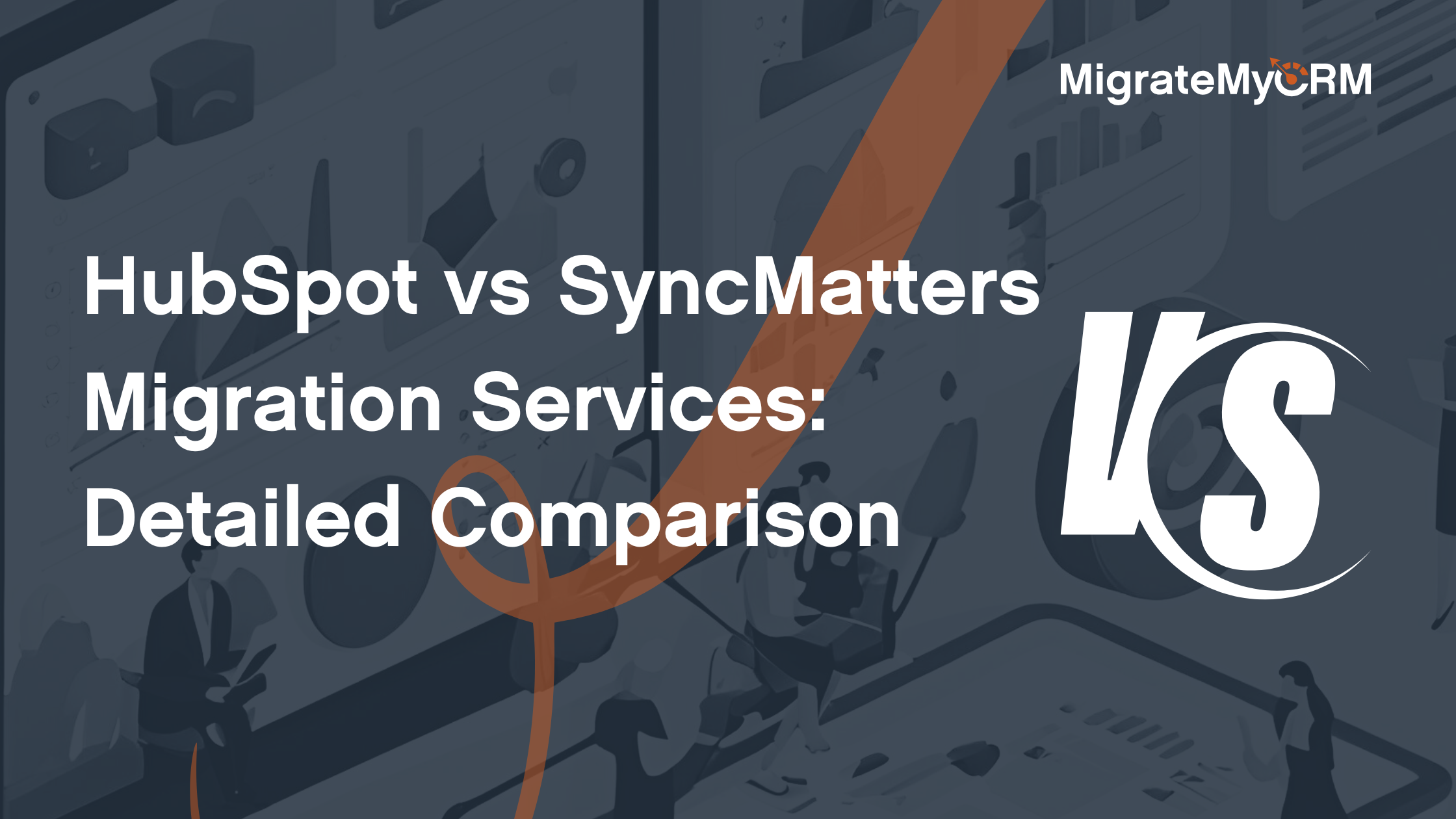Businesses rely heavily on Customer Relationship Management (CRM) systems. These systems are crucial for managing customer data, tracking interactions, and driving sales.
However, as businesses grow and evolve, so do their CRM needs. This often necessitates a CRM migration process. This process involves moving data from an existing CRM system to a new one.

CRM migration is not a simple task. It requires careful planning, execution, and post-migration support to ensure success. The process can be complex, with risks of data loss and business disruption.
Yet, when done right, CRM migration can offer numerous benefits. It can provide enhanced features, better integration capabilities, and improved scalability. This can lead to increased efficiency and a stronger bottom line.
In this article, we will guide you through the key steps in a successful CRM migration. We will cover everything from pre-migration planning to post-migration optimization.
Whether you're a business owner, an IT manager, or a CRM administrator, this guide will provide valuable insights. It will help you navigate the CRM migration process with confidence and ease.
Understanding CRM Migration and Its Significance
CRM migration refers to the process of moving data from one CRM system to another. This process is often necessary when a business decides to upgrade its CRM system. The upgrade could be due to various reasons such as the need for more advanced features, better scalability, or improved integration with other business systems.
The significance of CRM migration lies in its potential to transform business operations. A successful migration can lead to improved customer relationship management, streamlined processes, and increased productivity. It can also provide businesses with the tools they need to better understand their customers, make informed decisions, and drive growth.
However, CRM migration is not without its challenges. It requires careful planning, meticulous execution, and ongoing support to ensure data integrity and minimal disruption to business operations. Understanding these challenges and how to overcome them is crucial for a successful CRM migration.
Pre-Migration: Laying the Groundwork for Success
Before embarking on the CRM migration process, it's crucial to lay the groundwork for success. This involves assessing your current CRM system, setting clear migration goals, and assembling a competent CRM migration team. These steps will help ensure a smooth and successful migration.
The pre-migration phase is all about preparation. It's about understanding where you are, where you want to go, and how you plan to get there. It's about setting the stage for a successful CRM migration.

Assessing Your Current CRM System
Start by taking a close look at your current CRM system. Understand its strengths and weaknesses. Identify the features you use most and those you rarely use. This will help you determine what you need in your new CRM system.
Also, assess the quality of your data. Clean, accurate, and up-to-date data is crucial for a successful migration. If your data is messy or outdated, consider cleaning it up before the migration.
Finally, consider the integrations with other business systems. Your new CRM system should be able to integrate seamlessly with these systems.
Setting Clear Migration Goals
Next, set clear migration goals. What do you hope to achieve with the new CRM system? Improved customer service? Better data analysis? More efficient processes? Be clear about your goals.
Your goals will guide your decision-making throughout the migration process. They will help you choose the right CRM system, plan your migration strategy, and measure your success.
Remember to align your migration goals with your overall business goals. This will ensure that your CRM migration supports your business strategy.
Assembling Your CRM Migration Team
Finally, assemble your CRM migration team. This team should include representatives from all departments that use the CRM system. This could include sales, marketing, customer service, and IT.
Your team should also include a project manager to oversee the migration process. This person will coordinate the team, manage the timeline, and ensure that everything goes according to plan.
Also, consider involving a CRM migration expert. This could be a consultant or a vendor like SyncMatters. They can provide valuable insights and guidance throughout the migration process.

The CRM Migration Plan: A Step-by-Step Guide
Once you've laid the groundwork, it's time to create your CRM migration plan. This plan will guide you through the migration process, step by step. It will help you stay organized, manage your resources, and track your progress.
Your CRM migration plan should be detailed and comprehensive. It should cover all aspects of the migration process, from data audit and cleanup to testing and validation. It should also include a timeline, a budget, and a risk management plan.
Here are the key steps in the CRM migration process:
- Data Audit and Cleanup
- Choosing the Right CRM Platform
- Data Mapping and Field Customization
- Data Backup and Security Measures
- The Migration Process
- Testing and Validation
Step 1: Data Audit and Cleanup
The first step in the CRM migration process is to audit your data. This involves reviewing your data, identifying any errors or inconsistencies, and cleaning it up.
Here are some key tasks in the data audit and cleanup process:
- Review your data for accuracy and completeness.
- Identify and remove any duplicate records.
- Correct any errors or inconsistencies.
- Update any outdated information.
Remember, clean and accurate data is crucial for a successful CRM migration. It will ensure that your new CRM system is effective and reliable.
Step 2: Choosing the Right CRM Platform
The next step is to choose the right CRM platform. This platform should align with your migration goals and business needs. It should offer the features you need, integrate with your other business systems, and fit within your budget.
Consider factors such as scalability, customization options, and vendor support. Also, consider the platform's user-friendliness. A user-friendly platform will encourage adoption among your team.
Remember, choosing the right CRM platform is a critical decision. It will impact your business operations, customer relationships, and bottom line.
Step 3: Data Mapping and Field Customization
Once you've chosen your CRM platform, it's time to map your data. This involves matching the data fields in your old CRM system to the fields in your new system. It's a crucial step to ensure that your data transfers correctly.
You may also need to customize some fields in your new CRM system. This could involve adding new fields, modifying existing fields, or deleting unnecessary fields. This will ensure that your new CRM system meets your specific business needs.
Step 4: Data Backup and Security Measures
Before you start the migration process, make sure to back up your data. This will protect your data in case of any issues during the migration. It's a crucial step to prevent data loss.
Also, implement security measures to protect your data during the transfer. This could involve encryption, secure data transfer protocols, and access controls. Remember, data security is paramount during the CRM migration process.
Step 5: The Migration Process
Now, it's time to start the migration process. This involves transferring your data from your old CRM system to your new system. It's a complex process that requires careful planning and execution.
Consider conducting the migration during off-peak hours. This will minimize disruption to your business operations. Also, monitor the migration process closely to identify and address any issues promptly.
Step 6: Testing and Validation
After the migration, it's crucial to test your new CRM system. This involves checking the data for accuracy, testing the system functionality, and validating the integrations with other systems.
Testing will help you identify any issues or gaps in the migration. It will ensure that your new CRM system is reliable and ready for use. Remember, thorough testing is key to a successful CRM migration.

Post-Migration: Ensuring a Smooth Transition
After the migration, your work isn't over. You need to ensure a smooth transition for your team and your customers. This involves training your team, monitoring the new CRM system, and optimizing it for peak performance.
Remember, a successful CRM migration isn't just about moving data. It's about ensuring that your team can use the new system effectively. It's about ensuring that your customers don't experience any disruption in service.
Training and Supporting Your Team
Training is crucial after a CRM migration. Your team needs to understand how to use the new system. They need to know how to perform their tasks, access the data they need, and troubleshoot any issues.
Consider offering a mix of training options. This could include in-person training sessions, online tutorials, and user manuals. Also, provide ongoing support to answer questions and address issues.
Remember, your team's ability to use the new CRM system will impact its success. Invest in training and support to ensure a smooth transition.
Monitoring and Optimizing the New CRM System
After the migration, monitor your new CRM system closely. Check for any issues or gaps. Look for ways to optimize the system for better performance.
Consider using analytics to track system usage and performance. This can provide valuable insights into how your team is using the system and where improvements can be made.
Remember, a CRM system is a dynamic tool. It needs to be monitored and optimized regularly to ensure it continues to meet your business needs.
Common Pitfalls and How to Avoid Them
CRM migration can be a complex process. It's not uncommon for businesses to encounter challenges along the way. However, being aware of these common pitfalls can help you avoid them.
Understanding these pitfalls can help you plan better. It can help you take proactive steps to mitigate risks. Let's look at some of these common pitfalls and how to avoid them.
Data Loss and Corruption
Data loss or corruption is a major risk during CRM migration. This can happen due to technical glitches, human error, or compatibility issues between the old and new systems.
To avoid this, ensure you have a robust data backup strategy in place. Also, conduct thorough data audits and cleanups before the migration. This can help ensure data integrity and minimize the risk of data loss or corruption.
.jpg?width=2426&height=1728&name=carlos-muza-hpjSkU2UYSU-unsplash%20(2).jpg)
Insufficient Testing
Insufficient testing is another common pitfall. Without adequate testing, you may not discover issues until after the migration. This can lead to data loss, system downtime, and other problems.
To avoid this, conduct thorough testing before, during, and after the migration. Use a small data set for initial testing. Then, gradually increase the volume of data being tested.
Lack of User Adoption
Lack of user adoption can undermine the success of your CRM migration. If your team doesn't use the new system effectively, you won't realize its full benefits.
To ensure user adoption, provide comprehensive training and support. Also, involve your team in the migration process. This can help them understand the new system and how it benefits them.
Overlooking Legal and Compliance Issues
Legal and compliance issues can also pose challenges. For instance, you need to ensure that your data transfer complies with data privacy laws.
To avoid legal and compliance issues, consult with legal experts. Understand your obligations under the law. Also, ensure that your new CRM system has robust security measures to protect customer data.
Measuring the Success of Your CRM Migration
The success of your CRM migration isn't just about completing the process. It's about achieving your migration goals and realizing the benefits of the new system. But how do you measure this success?
One way is to track key performance indicators (KPIs). These could include data accuracy, system uptime, user adoption rates, and customer satisfaction scores. You could also measure the time saved in performing certain tasks, or the increase in sales or customer retention rates.
Another way is to gather feedback from your team. Are they finding the new system easy to use? Is it helping them do their jobs more effectively? Their feedback can provide valuable insights into the success of your CRM migration. Remember, the ultimate goal is to enhance your customer relationships and drive business growth.
Conclusion: Embracing Change for Future Growth
A successful CRM migration is a significant milestone in your business's growth journey. It's not just about upgrading your technology, but about embracing change and preparing for the future. It's about ensuring that your CRM system can support your evolving business needs and help you deliver exceptional customer experiences.
However, remember that CRM migration is not a one-time event. It's part of an ongoing process of improvement and adaptation. As your business grows and changes, your CRM system will need to evolve too. Regular reviews and updates will ensure that it continues to serve your business effectively.
In conclusion, a well-planned and executed CRM migration can bring substantial benefits to your business. It can enhance your customer relationships, streamline your operations, and drive business growth. So embrace the change, and look forward to the opportunities that your new CRM system will bring.
Look no further than MigrateMyCRM for your next CRM migration.

.png)