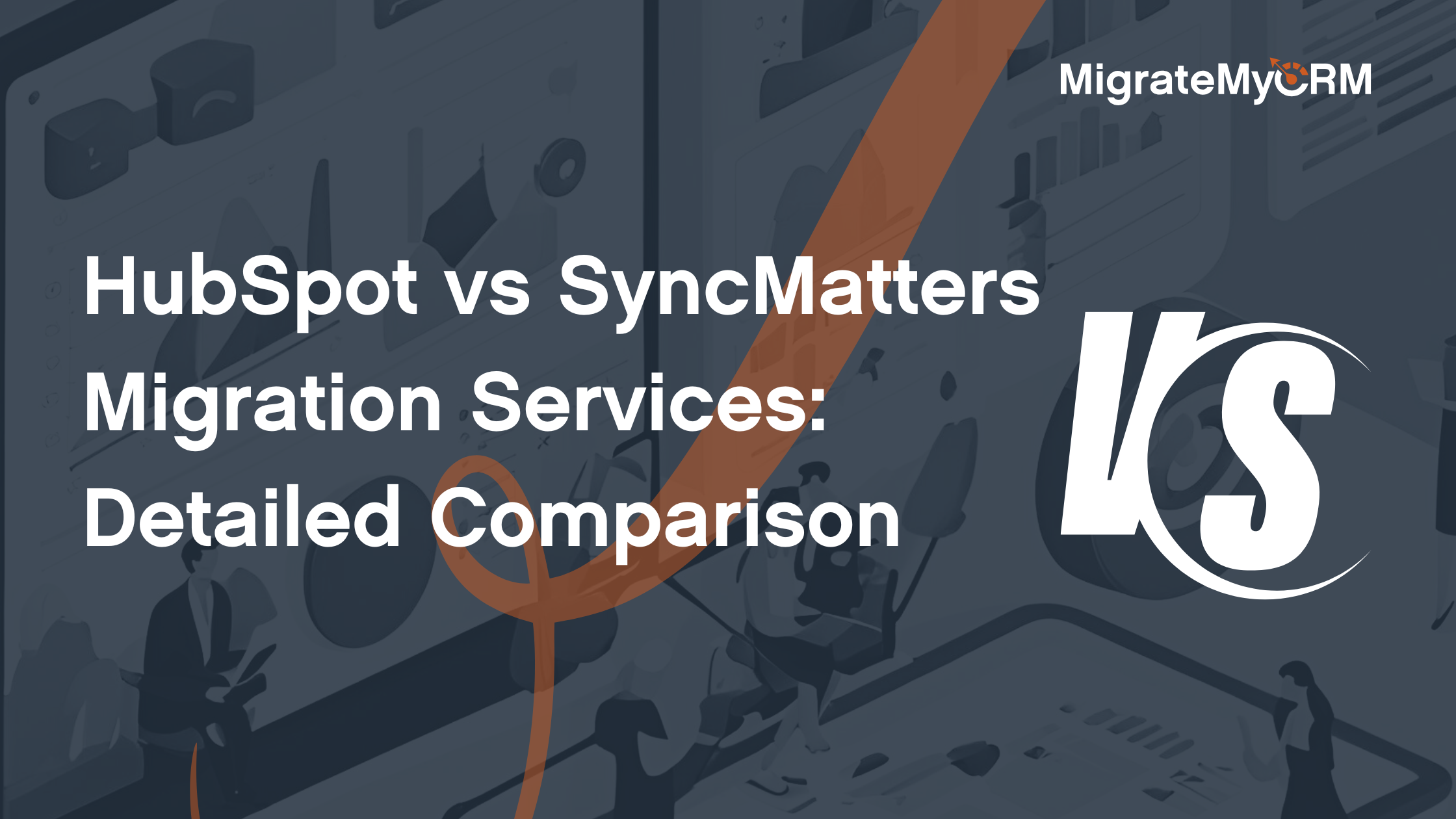Imagine you are deciding to purchase a new home. At first, you research loans, address issues in your old apartment, and then pack your belongings. On moving day, you encounter a new problem: your furniture doesn’t fit well in your new home.
Think of the new CRM system as your new home and your records as the furniture. CRM data migration is not as simple as it might seem. Just like a bulky couch that doesn’t fit, your data needs to be reorganized to suit its new environment.
Preparing your data beforehand can prevent future complications during the switch and throughout the CRM rollout. Before diving into the migration process, consider these questions to ensure a successful CRM data migration:
- Have I removed all duplicates and unnecessary items?
- Are naming conventions consistent?
- Are records complete?
- Have I identified all record owners?
This post addresses these main concerns and offers key recommendations on how to organize your data and prepare for the transition to a new CRM system.
CRM Data Migration: Ultimate Packing and Preparation Checklist
To ensure a smooth and secure data transfer, establish a plan and outline the necessary actions ahead of time. Considering common issues and shared solutions, here is a list of essential tasks to complete before switching CRMs:
1. Select the Future Platform
The first step is to find a suitable and feature-rich CRM platform for efficient client data management and smooth workflows. Research available options on the CRM market and choose a solution that fits your company’s needs and objectives. Select a CRM that offers a free trial to test whether it aligns with your business development goals.
2. Clean Up the Records
Understand the structure and maintenance rules of your database before starting any cleaning or deleting activities. Define vital record types to ensure consistency and relevance. Incomplete duplicates can be merged or replaced to keep your data unique and clear.
3. Get Organized
Update or create data management rules for your team. This helps keep your records organized logically. For example, if your organization uses sales territories, ensure all leads, contacts, and accounts are sorted by geography.
4. Know Your Data
Identify the modules you want to migrate to your new CRM and analyze how your current CRM differs from the new one. If your data includes historical items like obsolete appointments or completed meetings, consider whether you need them in your new system.
5. Map the Data
After optimizing your current data, compare it with the records in your new CRM. Account for any custom fields and investigate entity names. Create custom data fields based on your existing software to match your new CRM.
6. Select the Tool
You can perform CRM data migration manually using CSV files, but this can be time-consuming and prone to errors. To save time, many companies opt for automated data migration services. One such service is MigrateMyCRM, which offers simple CRM relocation in just a few clicks.
The service features data mapping, allowing you to customize field transfers and monitor data accuracy before the actual migration. MigrateMyCRM does not disrupt your current platform’s processes, ensuring no workflow interruptions.
7. Test the Migration Service
Take advantage of free trials or demos for both the CRM system and the data transfer service. Ensure everything works as expected by using a large enough data sample to identify potential errors. MigrateMyCRM offers a free Sample Migration to help you test the process.
8. Schedule the Data Move
Once you have completed all preparation stages, refine your plan, choose a transfer date, and finalize your project estimates. Being aware of all process characteristics and potential issues will help ensure a smooth migration.
Final Shortcut
CRM data migration may seem complex, but with proper organization and planning, it can be manageable. Thorough preparation is essential for a successful migration project. Consider these tips and tailor them to your specific needs for a seamless CRM transition.