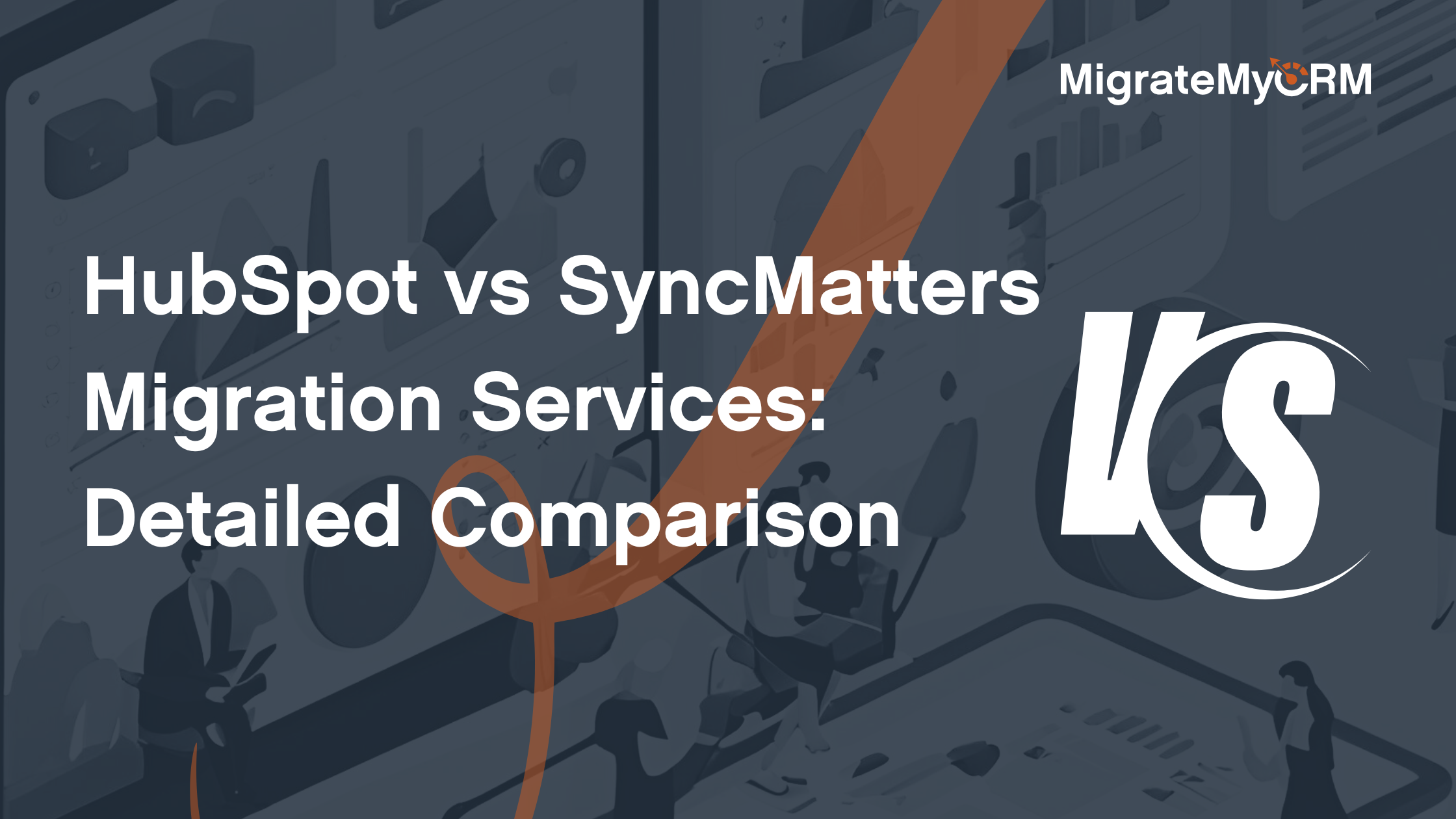HubSpot Migration Services: What’s Offered?
HubSpot’s migration services are designed to help businesses move to the HubSpot platform. Rather than handling everything manually, HubSpot’s in-house Replatforming Team works with you to migrate your existing CRM records or website content. The migration is typically a one-time data transfer, not an ongoing integration. This is ideal for businesses that are ready to make the full switch to HubSpot’s platform.
You can also watch this video to learn more about the HubSpot migration service.
HubSpot offers CRM migration services that help you bring in core business data from various third-party CRMs. These services include structured data mapping and transfer of:
- Contacts (people, leads, customers)
- Companies (accounts, businesses)
- Deals (opportunities, pipeline stages)
- Activities (calls, emails, notes, tasks, meetings)
- Products (if supported by the original CRM)
All migrated records will be mapped to the appropriate objects in HubSpot’s Smart CRM, and relationships between records (like deals linked to contacts or companies) will be preserved.
HubSpot currently supports migrations from the following platforms:
- Salesforce
- Zoho CRM
- Pipedrive
- Microsoft Dynamics 365
- ActiveCampaign
- Mailchimp
- Marketo
- Copper
- Keap (formerly Infusionsoft)
- Pardot (Salesforce Account Engagement)
Each migration is scoped individually, and specific custom fields or advanced configurations may require additional support or services.
HubSpot CRM migrations do not include:
- Ongoing synchronization (it’s not a two-way or live sync)
- Custom workflows, reports, or dashboards
- Email templates or landing pages from the previous CRM
- Third-party app integrations
If your business requires complex custom setups, consider working with a HubSpot Solutions Partner or using an integration platform (like SyncMatters or MigrateMyCRM) for more tailored needs.
SyncMatters Migration: A Deeper Look

SyncMatters is an advanced data integration and migration platform that supports over 55 CRM systems and dozens of other sales, marketing, ERP, and finance platforms. Our mission is simple: make CRM migrations and integrations easy, reliable, and secure.
Two major solutions are at the core of SyncMatters’ offering:
- MigrateMyCRM – A user-friendly platform for secure, scalable CRM data migration
- Custom Integrations – End-to-end managed services for syncing data across systems like HubSpot, Salesforce, Eloqua, Xero, Greenhouse, and more.
SyncMatters “MigrateMyCRM” platform is easily the best solution on the market today for many many reasons.
- Data migrations are an evolution for a business to convert to a new CRM, not a data dump or data sync tool like an Import2 or other simple migration tools out there. Customers want to improve their data, strategize to build a better data model to fit the new CRM they are evolving to. MigrateMYCRM gives this to their customers with a migration platform that can transform data objects, scrub irrelevant data, merge or amend data, intelligent mapping, etc. All the issues that pop up mid migration project can be handled with the MigrateMyCRM technology saving the migration executor enormous amounts of time.
- Consult. SyncMatters can consult on building complex mapping blocks (shipping address, billing address, cell phone number vs office phone numbers, etc.). Best practices goes along way as the SyncMatters teams knows most of the market leading CRMs in and out, they have to with the volume of data migrations they execute for their customers.
- Flexibility is another piece here. Depending on how you wish to migrate a) do it yourself, b) do it yourself with guided support or c) take it off my hands entirely and do it for me are all options customers have depending on their technical and comfortability with data and ETL tools.
- Pricing is very advantageous for customers offering data migrations as low as $299 for one time migrations and rarely going over $7,000 (the SyncMatters team does it for you for any higher priced migrations).
- Size of your database, teams, complexity of custom objects, etc. is of no issue. SyncMatters does projects for Fortune 500 companies with complex Sandbox testing grounds for teams before production migrations and obviously can accommodate smaller businesses with low pricing and easy data transfer options.
Exceptional Professional and CRM Migration Expert!
I had the absolute pleasure of collaborating with Lucy on a CRM migration project, and I must say it was an exceptional experience from start to finish. Lucy's expertise, dedication, and professionalism truly set her apart as a top-notch professional in her field. From the moment we began working together, Lucy demonstrated a deep understanding of CRM systems and the intricacies involved in migrating data seamlessly. Her technical knowledge and problem-solving skills were instrumental in ensuring the project's success. Lucy's ability to analyze complex requirements and devise efficient solutions was truly remarkable. One of the standout qualities I admired in Lucy was her remarkable attention to detail. She meticulously planned every stage of the migration process, leaving no stone unturned. Her meticulousness, coupled with her methodical approach, instilled a great deal of confidence in the team.
Lucy effortlessly managed the project's timeline, ensuring all milestones were met promptly without compromising quality. What truly impressed me about Lucy was her exceptional communication and collaboration skills. She actively listened to our team's needs, concerns, and goals, ensuring that every decision made was aligned with our objectives. She was always approachable, responsive, and willing to go the extra mile to address any queries or challenges that arose during the project. Without a doubt, she has my highest recommendation! Lucy is a gem! 5 stars!
Services provided
Custom API Integrations and CRM Migration
- Peddicord, C.
How It Works: The 5-Step Data Migration Process
One of the standout features of SyncMatters is its streamlined 5-step data migration workflow. Whether you're handling a one-time migration or preparing for a recurring data sync, the process is built to be flexible and user-friendly.
1. Connect Your Data Sources
Get started quickly by connecting your source and destination systems using pre-built connectors. The connection process is fast and secure whether you’re working with CRMs, databases, or cloud apps.
2. Map Your Data
SyncMatters’ intelligent mapping engine detects data structures and relationships automatically. Define your transformation rules and field mappings easily, even for complex object relationships.
3. Match Your Records
Already have data in your new CRM? Avoid duplicates by setting up record-matching rules. You can define how records should be compared and updated, giving you complete control over data accuracy.
4. Run a FREE Sample Migration
Test before you commit! SyncMatters allows unlimited sample runs — adjust your mapping, preview your data, and fine-tune everything as many times as you need to ensure everything’s perfect.
5. Run Your Migration
Once everything looks good, launch your migration with confidence. SyncMatters takes care of the heavy lifting while you track progress in real time. Your data stays secure, accurate, and complete.
CRM Migration: Key Highlights
SyncMatters supports over 25 CRMs — including Salesforce, HubSpot, Zoho, Pipedrive, Microsoft Dynamics, and more — and can migrate:
- Contacts
- Companies/Accounts
- Deals/Opportunities
- Activities (calls, emails, tasks, notes, meetings)
- Custom objects
- Product data
It ensures that relational data remains intact, so your pipeline, workflows, and historical interactions don’t get lost. Migrations can be fully automated or expert-assisted, depending on your needs and internal resources.
HubSpot vs. SyncMatters CRM Data Migration: A Detailed Comparison

Migrating CRM data is one of the most crucial steps in switching platforms — and not all migration services are created equal. While HubSpot offers its own built-in CRM migration service, platforms like SyncMatters take migration to another level, offering deep customization, AI-powered automapping, and total control over how your data is transformed and structured.
Let’s break down the differences and explore why SyncMatters is a superior option for businesses with complex data needs or multi-platform environments.
HubSpot CRM Migration Service
HubSpot’s native migration is designed to support simple, one-time transitions into HubSpot’s ecosystem. It works best for standard migrations from major CRMs like Salesforce, Pipedrive, or Zoho.
What it offers:
- Pre-scoped, one-time migration
- Support for core objects
- Relationships between records preserved
- Managed by HubSpot’s Replatforming Team
What It doesn’t offer:
- No ongoing sync (not a continuous integration)
- No support for dynamic custom workflows, filters, or advanced field logic
- Limited customization of field mapping or transformations
Bottom line? It’s best for clean, simple migrations where the data structure between the source and target CRMs is already well-aligned.
SyncMatters Migration: Going Deeper
SyncMatters offers two levels of migration service:
- MigrateMyCRM – a powerful, DIY automated platform for data-savvy users.
- Custom Migration Service – a white-glove, fully managed service for clients needing hands-on support.
Here’s where SyncMatters stands out:
AI-Powered Automapping
SyncMatters uses intelligent AI to auto-map objects and fields between the source and target CRMs. This reduces setup time and minimizes human error. For companies with complex or messy data structures, AI-driven mapping helps ensure fields are correctly interpreted and aligned with HubSpot's object model.
This goes well beyond HubSpot’s manual object mapping process.
Extensive Connector Support
SyncMatters supports 25+ cloud-based platforms and file types — including Salesforce, Zoho, Keap, ActiveCampaign, Dynamics, and even CSV/Excel uploads.
You’re not limited to just a handful of CRMs. This broad support means migrations are more flexible and inclusive, even for legacy systems or homegrown CRMs.
Advanced Filtering & Customization Options
Where HubSpot’s service offers limited object control, SyncMatters lets you:
- Filter data at the record level
- Define transformation logic per field or object
- Create custom objects during migration
- Use conditional mapping rules to normalize inconsistent data
This deep-level filtering and transformation is beneficial when you're consolidating multiple systems or dealing with legacy datasets that don’t follow modern structures.
Unlimited Free Sample Migrations
SyncMatters allows you to run free sample migrations as many times as you want — allowing you to tweak, test, and refine your setup before launching the full migration.
This isn’t just a safety net — it’s a powerful QA feature that HubSpot’s standard migration does not provide.
Flexible Migration Models: DIY or Done-for-You
MigrateMyCRM is built for tech-savvy users or internal admins who want total control. You can:
- Perform transformations yourself
- Use automapping + manual overrides
- Schedule migrations on your own timeline
If you prefer expert guidance, SyncMatters also offers custom migration services where experienced specialists:
- Analyze your legacy CRM structure
- Map and restructure data for HubSpot compatibility
- Handle edge cases, deduplication, and complex workflows
This means whether you’re a startup with a lean team or an enterprise with layered systems, you get the support level that fits your needs.
Enterprise-Grade Security
Security is baked into every part of the SyncMatters process:
- ISO 27001 certification
- GDPR compliance
- Encrypted data handling at every stage
- Secure sandbox testing for high-risk data
This gives your IT team the confidence they need, especially when dealing with sensitive customer or financial data.
Which One is Right for Your Business?

Choosing between HubSpot's native CRM migration service and SyncMatters' migration solutions ultimately comes down to your business’s data complexity, internal resources, and customization needs.
Here’s how to decide which path makes the most sense for your organization.
Choose HubSpot’s migration service if:
- You’re moving from a major CRM like Salesforce, Pipedrive, or Zoho
- Your CRM data is simple and standardized
- You only need to migrate core objects like contacts, companies, deals, and activities
- You’re looking for a quick, one-time setup with no ongoing syncs
This service is great for small to mid-sized businesses with clean, ready-to-transfer data and a straightforward use case.
Choose SyncMatters if:
- You have complex, customized, or multi-source data
- You need to restructure your data to align with HubSpot's specific object model
- You want to filter, transform, or normalize your records during the migration
You require advanced control, like:
- Field-level mapping
- Record deduplication
- Custom objects and properties
- Matching logic for existing data
- You want the ability to test everything first with unlimited free sample migrations
- You prefer DIY flexibility or need white-glove service from experts
- You need ongoing sync or multi-platform integration post-migration
SyncMatters is ideal for all business sizes businesses, agencies, consultants, and fast-growing teams that need a reliable, scalable, and customizable migration framework.
Not sure what you need?
The good news? SyncMatters doesn’t lock you into one path.
Start with a free sample migration to see how your data maps, test your field relationships and then choose to either continue the migration yourself or have the SyncMatters team take over.
You can also combine both approaches: let your team handle the basics while SyncMatters steps in for the complex parts.
Conclusion
Migrating to a new CRM like HubSpot is more than a technical task — it's a strategic move that can either set your business up for long-term success or create ongoing data headaches if done improperly. While HubSpot's native migration service offers a quick and straightforward solution for simple use cases, it often falls short when deeper customization, advanced filtering, or complex data restructuring is required.
That’s where SyncMatters shines. With its flexible MigrateMyCRM platform and expert-led custom migration services, SyncMatters empowers businesses to take control of their data — whether through a DIY approach backed by AI-powered automapping or a fully managed experience that handles everything for you.
No matter your company's size or complexity, the right migration partner makes all the difference.
Ready to make your move with confidence? SyncMatters is here to help — every step of the way.