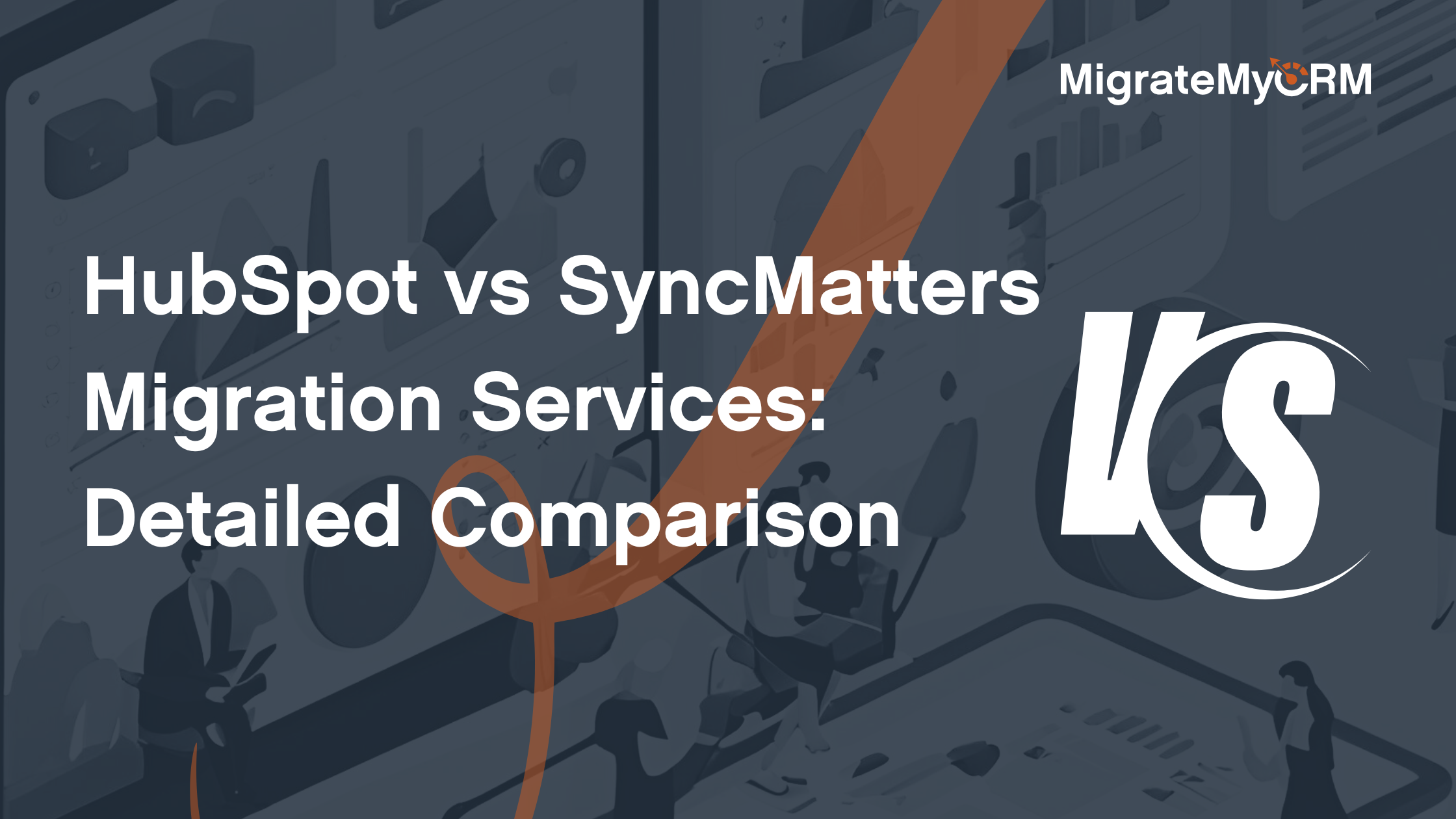SaaS migration has become an essential strategy for businesses looking to stay competitive and agile.
Migrating to a SaaS environment offers numerous advantages, from cost savings to enhanced scalability.
This article delves into the intricacies of SaaS migration, exploring its benefits, challenges, and best practices. Whether you're a business leader or a tech enthusiast, understanding SaaS migration can help you make informed decisions and optimize your business operations.
Outline
- What is SaaS Migration?
- Why Migrate to SaaS?
- Benefits of SaaS Migration
- Challenges of SaaS Migration
- The SaaS Migration Process
- Best Practices for SaaS Migration
- How to Choose the Right SaaS Solution
- Common Questions About SaaS Migration
- Optimizing Your SaaS Environment Post-Migration
- Case Studies: Successful SaaS Migrations
1. What is SaaS Migration?
SaaS migration refers to the process of moving business applications, data, and services from on-premise infrastructure to a Software as a Service (SaaS) model. This shift involves transferring the responsibility of maintaining hardware and software to a SaaS provider, which delivers the application over the internet.
The migration process can vary depending on the complexity of the systems involved and the specific requirements of the business. However, the goal remains the same: to leverage the scalability, flexibility, and cost-efficiency of cloud-based SaaS platforms.
2. Why Migrate to SaaS?
Migrating to SaaS offers several compelling reasons for businesses to make the transition. Key drivers include the need for greater flexibility, improved cost management, and the ability to stay competitive in a rapidly evolving technological landscape.
By adopting a SaaS solution, businesses can benefit from automatic updates, reduced capital expenditure, and the ability to scale resources up or down based on demand. Additionally, SaaS migration allows companies to focus on core business activities rather than IT maintenance.
3. Benefits of SaaS Migration
Enhanced Flexibility and Scalability
One of the primary benefits of SaaS migration is the ability to quickly scale resources. Unlike traditional on-premise systems, SaaS platforms allow businesses to adjust their usage according to their current needs, ensuring optimal performance and cost-efficiency.
Cost Savings
Switching to a SaaS model can significantly reduce IT expenses. Businesses no longer need to invest in expensive hardware or worry about ongoing maintenance costs. Instead, they can subscribe to a SaaS provider and pay only for the services they use.
Improved Accessibility and Collaboration
SaaS applications enable employees to access data and tools from anywhere, fostering better collaboration and productivity. This accessibility is particularly beneficial for remote work environments, where teams need seamless access to shared resources.
4. Challenges of SaaS Migration
Data Security and Compliance
While SaaS migration offers numerous benefits, it also comes with challenges, particularly regarding data security and compliance. Businesses must ensure that their SaaS provider adheres to strict security measures and complies with industry regulations to safeguard sensitive information.
Integration with Existing Systems
Integrating SaaS solutions with existing on-premise systems can be complex and time-consuming. Companies must carefully plan the integration process to ensure seamless connectivity and minimal disruption to business operations.
Change Management
Transitioning to a SaaS environment requires significant change management efforts. Employees need to be trained on new systems, and processes must be adjusted to align with the new technology. Effective communication and support are crucial to ensure a smooth transition.
5. The SaaS Migration Process
Planning and Assessment
The first step in the migration process is to conduct a thorough assessment of the current IT environment and identify which applications and data will be moved to the SaaS platform. This phase involves evaluating the technical and business requirements and developing a comprehensive migration plan.
Data Migration
Data migration is a critical component of SaaS migration. Businesses must ensure that data is accurately transferred to the new platform without loss or corruption. This process often involves using specialized data migration tools and methodologies to ensure data integrity.
Testing and Validation
Before fully deploying the new SaaS solution, it's essential to conduct rigorous testing to validate that all applications and data function correctly in the new environment. This step helps identify and resolve any issues that may arise during the migration.
6. Best Practices for SaaS Migration
Develop a Detailed Migration Roadmap
A well-defined migration roadmap is crucial for successful SaaS migration. This roadmap should outline each phase of the migration process, including timelines, milestones, and key deliverables.
Engage Key Stakeholders
Engaging key stakeholders from across the organization is vital to ensure alignment and support for the migration initiative. Regular communication and collaboration with stakeholders can help address concerns and facilitate a smoother transition.
Leverage Third-Party Migration Services
Utilizing third-party migration services can help streamline the migration process and mitigate risks. These services often provide specialized expertise and tools that can accelerate the migration and ensure its success.
7. How to Choose the Right SaaS Solution
Assess Business Requirements
When selecting a SaaS solution, it's essential to assess your business's specific needs and requirements. Consider factors such as functionality, scalability, and cost to determine the best fit for your organization.
Evaluate Security and Compliance
Ensure that the chosen SaaS provider adheres to robust security measures and complies with relevant industry regulations. This evaluation is critical to safeguarding sensitive data and maintaining compliance.
Consider Customization and Integration Capabilities
The ability to customize and integrate the SaaS application with existing systems is an important consideration. Choose a solution that offers flexibility and supports seamless integration to maximize its value.
8. Common Questions About SaaS Migration
What are the main drivers for SaaS migration?
Businesses typically migrate to SaaS for enhanced flexibility, cost savings, and improved accessibility. The ability to scale resources and focus on core activities without worrying about IT maintenance are key motivators.
How long does a typical SaaS migration take?
The duration of a SaaS migration depends on various factors, including the complexity of the systems involved and the volume of data being transferred. A well-planned migration can take anywhere from a few weeks to several months.
What are the risks associated with SaaS migration?
Common risks include data security concerns, integration challenges, and potential downtime during the migration process. Proper planning, robust security measures, and thorough testing can help mitigate these risks.
9. Optimizing Your SaaS Environment Post-Migration
Continuous Monitoring and Management
Once the migration is complete, it's important to continuously monitor and manage the SaaS environment to ensure optimal performance. Regular audits and performance assessments can help identify areas for improvement and maintain system health.
Regular Updates and Upgrades
SaaS providers typically offer regular updates and upgrades to their platforms. Staying current with these updates can help businesses leverage new features and enhancements, ensuring they get the most out of their SaaS solution.
User Training and Support
Ongoing user training and support are essential to maximize the benefits of SaaS migration. Providing employees with the necessary resources and assistance can help them adapt to the new system and use it effectively.
Summary: Key Takeaways from SaaS Migration
- SaaS migration involves moving business applications and data to a SaaS platform for improved flexibility, scalability, and cost savings.
- The benefits of SaaS migration include enhanced accessibility, reduced IT expenses, and automatic updates.
- Challenges of SaaS migration encompass data security, integration with existing systems, and change management.
- A successful SaaS migration process requires careful planning, data migration, and thorough testing.
- Best practices for SaaS migration include developing a detailed roadmap, engaging stakeholders, and leveraging third-party migration services.
- Choosing the right SaaS solution involves assessing business requirements, evaluating security and compliance, and considering customization capabilities.
- Continuous monitoring, regular updates, and user training are essential for optimizing the SaaS environment post-migration.
By understanding and addressing these aspects, businesses can ensure a smooth and effective transition to SaaS and fully reap the benefits of this powerful technology.