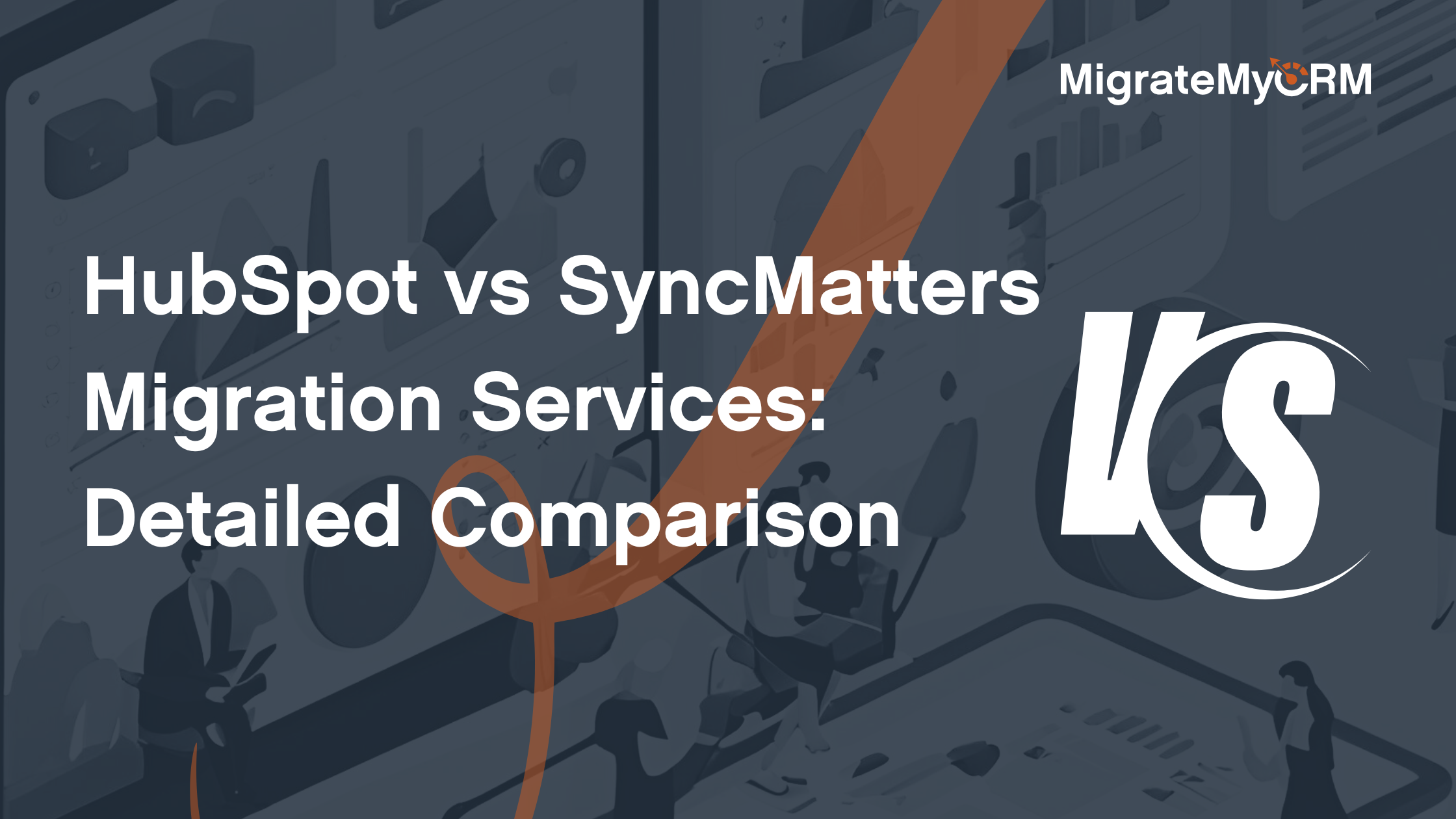Switching systems can feel like stepping into unknown territory, especially when it involves essential customer support platforms like Zendesk and all-in-one systems like HubSpot. Whether you're outgrowing Zendesk’s capabilities or seeking tighter integration between service, sales, and marketing, migrating to HubSpot can be the ideal solution.
In this guide, we’ll walk you through what to expect when migrating from Zendesk to HubSpot, the key data you’ll want to bring along, and how MigrateMyCRM ensures you get there without the headaches.
Table of Content
- Outgrowing Zendesk? Here’s Why HubSpot Is the Next Step
- What Data You Can (And Should) Migrate
- Migration Headaches to Watch Out for
- What MigrateMyCRM does so you don’t have to
- How to Migrate Without Losing Your Mind (Or Data)
- Zendesk to HubSpot Migration: Step-by-Step Guide with MigrateMyCRM
- Ready to Migrate? Here’s Your Next Step
Outgrowing Zendesk? Here’s Why HubSpot Is the Next Step
Zendesk is a well-established help desk platform, trusted by businesses for managing support tickets and solving customer issues. However, as companies grow and their customer experience strategy evolves, Zendesk’s limitations often become more apparent. One of the biggest challenges is that Zendesk primarily functions as a standalone support tool. It doesn’t natively integrate service data with marketing or sales activities.
That’s where HubSpot comes in. Designed as an all-in-one CRM platform with dedicated Hubs for marketing, sales, and service, HubSpot allows businesses to manage the entire customer journey in one place. With HubSpot Service Hub, powerful automation, reporting tools, and a unified CRM database, HubSpot offers a 360-degree customer view that many teams crave.
Common reasons to migrate Zendesk to HubSpot:
- Better visibility across departments
- Unified data for sales, marketing, and support
- More customizable workflows and automation
- Integrated reporting and customer journey tracking
- Desire to consolidate platforms and reduce tool sprawl
What Data You Can (And Should) Migrate

Every data migration is different, but here are the core data points most organizations move from Zendesk to HubSpot:
- Tickets: This includes the subject, description, status, priority, assignee, timestamps, and other standard and custom fields.
- Contacts: Names, emails, phone numbers, and any custom fields.
- Organizations (Companies): Names, domains, company details, and linked contacts.
- Agents (Users): Historical ticket assignments and activity.
- Comments/Notes: Internal notes and public replies on tickets.
- Custom Fields: Custom data, depending on your Zendesk setup.
- Tags & Ticket Properties: These are for filtering and automation in HubSpot. (Note! HubSpot does not have tags functionality that would operate the same way, so we offer to migrate them as multiple checkbox property values).
- Attachments: Files attached to the tickets, internal comments, and public replies.
Migration Headaches to Watch Out for
Migrating from Zendesk to HubSpot isn’t a simple copy-paste job. While both platforms support ticketing and customer service operations, they’re built on fundamentally different data models and workflows. A smooth migration requires more than just exporting and importing records.
Here are some of the most common challenges companies encounter during a Zendesk to HubSpot migration:
- Lack of Native Tag Support in HubSpot: Tags as a data object are absent in HubSpot, so it is necessary to use multi-select fields for now; those tags that are there are essentially mini-filters that help visualize records with certain conditions in the pipeline.
- Loss of Historical Ticket Visibility: Tickets that are migrated to HubSpot are not displayed in the helpdesk, and the end user will lose the history of their tickets and the latest replies; only new responses will be displayed in HubSpot when communication starts directly in this system.
- Duplicate Contacts & Companies: Often, people migrate to HubSpot and already use CRM for sales/marketing, and simply want to merge the Service Hub. In this case, there is a large overlap of companies and contacts between platforms, and migration effectively helps to solve this by merging duplicates.
- Field Mapping Complexity: Custom fields require careful mapping to ensure they land in the right place in HubSpot.
- Automation Differences: Any Zendesk workflows (triggers, automations) need to be rebuilt in HubSpot.
Without a clear plan and the right expertise, these challenges can lead to data loss, inconsistent records, or extended downtime. That’s why partnering with a migration expert is important when you want, for example, a smooth Zendesk Sell to HubSpot migration.
What MigrateMyCRM does so you don’t have to

MigrateMyCRM is the ideal partner for businesses transitioning from Zendesk to HubSpot Service Hub, offering a seamless and secure migration experience with:
- Accurate Data Transfer: Your data is transferred with precision — no missing information, no duplicates.
- AI Auto-Mapping: Automatically match both standard and custom Zendesk fields to the correct HubSpot properties with minimal manual effort.
- Custom Field Creation: Instead of duplicating everything from Zendesk, you can selectively create only the custom fields that matter, saving hours of setup.
- Field Utilization Insights: Get insights into which fields are actually in use and valuable, helping you declutter and migrate smarter.
- Association Preservation: All links between tickets, users, companies, and conversations are kept intact to maintain data context.
- Data Security: With ISO certification and full GDPR compliance, your data is handled with the highest standards of security and privacy.
How to Migrate Without Losing Your Mind (Or Data)
Step 1: Pre-Migration Analysis
MigrateMyCRM begins by thoroughly reviewing your Zendesk environment, analyzing ticket types, custom fields, user list, and ticket pipelines, to determine what needs to be migrated and how best to structure it in HubSpot.
Step 2: Secure and Structured Data Transfer
Our platform safely moves your data (tickets, contacts, companies, custom fields, and historical interactions), ensuring no information is lost, altered, or duplicated during the process.
Step 3: Flexible Field Mapping
You can choose a self-guided approach using our detailed documentation or work with our team through a guided migration. We’ll assist with mapping Zendesk fields to HubSpot properties, validating data structure, and addressing any edge cases.
Step 4: Delta Sync and Final Validation
After the initial migration, the MigrateMyCRM solution runs a delta migration to capture any updates or newly created data since the migration began. Then we thoroughly test the system to confirm that your HubSpot instance reflects your original data accurately and functions as expected.
Zendesk to HubSpot Migration: Step-by-Step Guide with MigrateMyCRM
Our migration process is designed to be simple, secure, and scalable. Here’s how to migrate Zendesk to HubSpot in five straightforward steps:
1. Connect Your Zendesk and HubSpot Accounts
Easily connect your Zendesk and HubSpot environments using our pre-built connectors (no manual data exports needed).
2. Set Up Field Mapping
Our intelligent mapping engine automatically identifies data relationships, such as tickets, contacts, and companies. You can customize how Zendesk fields align with HubSpot properties using intuitive transformation tools.
3. Avoid Duplicates with Record Matching
If your HubSpot instance already contains existing contacts or companies, you can define matching rules to prevent duplicates and ensure clean, consistent records.
4. Run a Free Trial Migration
Test your setup with unlimited sample migrations. Review how the data appears in HubSpot, adjust mappings if needed, and rerun until everything is just right.
5. Start the Full Migration
When you're confident in the results, launch your full migration. Our platform handles the rest, preserving data relationships, maintaining accuracy, and showing live status updates as your data moves safely into HubSpot.
Ready to Migrate? Here’s Your Next Step
Migrating from Zendesk to HubSpot doesn’t need to be risky, stressful, or time-consuming. With MigrateMyCRM’s expert guidance and tailored approach, your team can focus on what matters while we take care of the technical lift.
Let’s plan your migration today. Contact us for a free assessment and discover how simple it is to migrate Zendesk to HubSpot.