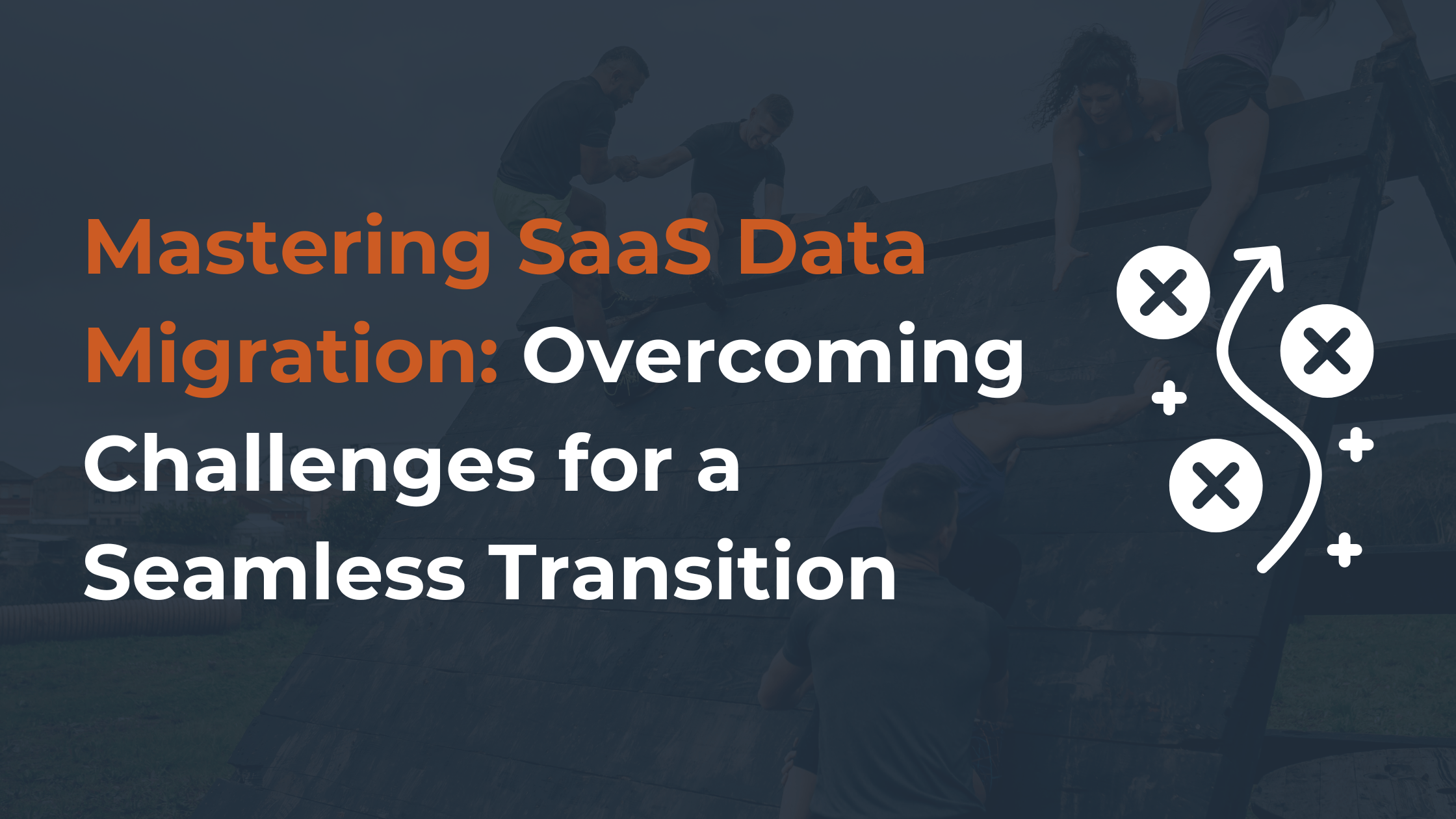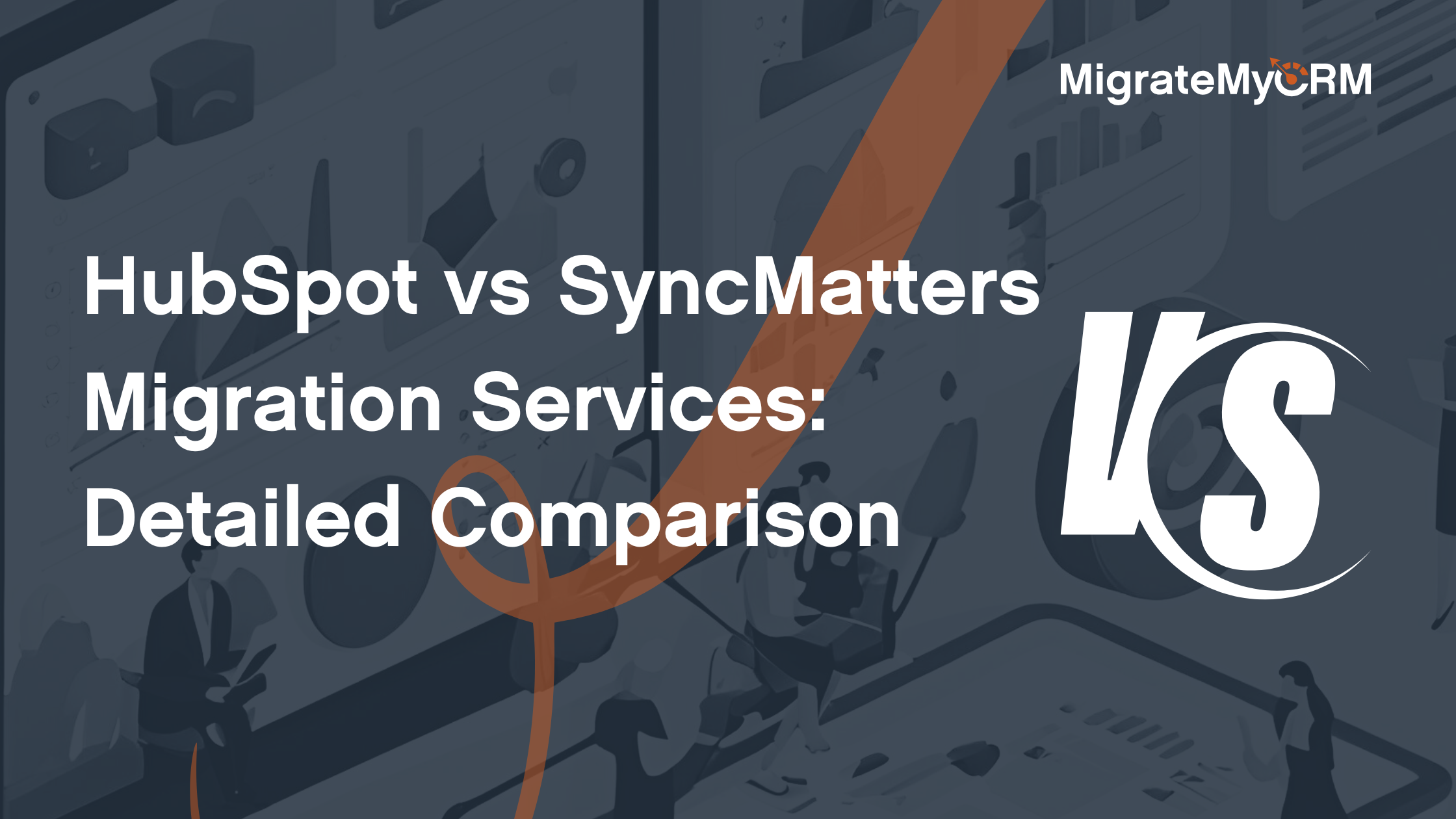Should Your Business Transition to SaaS?

Shifting from a traditional application to a SaaS-based business model can be an incredibly enticing opportunity. For many companies, this transition has unlocked significant growth potential. One major benefit of adopting a subscription model is the ability to secure a steady, predictable stream of recurring revenue on a monthly or yearly basis. Additionally, as your business scales, you can expand your team and offer premium services typical of SaaS companies, such as tailored support, consulting, and implementation services.
However, before leaping SaaS, it’s crucial to assess whether this model aligns with your business objectives. Transitioning to SaaS is no small feat—it demands significant adjustments to your product, company strategy, and overall organizational mindset. To help you evaluate whether this move is right for you, consider these key indicators:
- There is a rising interest among your target audience in subscription-based, flexible service offerings.
- Your business is prepared to adapt its financial planning, marketing approach, legal frameworks, and product development processes to suit the SaaS model.
- You are ready to invest in scalable infrastructure to accommodate a growing user base.
- You have a clear strategy for continuously improving your product to deliver value that warrants ongoing subscription payments.
- Your business has the resources to offer consistent, high-quality customer service and support.
- You are equipped to meet the necessary compliance and regulatory standards associated with SaaS operations.
- Your existing infrastructure and technology can be successfully adapted to a cloud-based, subscription-oriented model.
Main Challenges of Data Migration for SaaS
Migrating data to a SaaS platform can transform business operations but requires overcoming significant hurdles. Below are detailed descriptions of the primary SaaS data migration challenges:
1. Data Compatibility and Integration
Legacy systems often utilize unique data formats, structures, or proprietary software, making seamless migration challenging. Differences in field types, naming conventions, or relational structures require careful mapping and transformation. Additionally, ensuring the SaaS platform integrates smoothly with other tools or systems in your tech stack can demand extensive customization and testing.
2. Data Quality Issues
Data from older systems may contain duplicates, inconsistencies, or obsolete records that hinder effective migration. For example, missing or improperly formatted entries can disrupt workflows on the new platform. Cleaning, de-duplicating, and validating this data to ensure it aligns with the SaaS system’s requirements is a labor-intensive process but critical for successful migration.
3. Downtime and Disruption
For organizations reliant on their systems for daily operations, even minor disruptions during migration can have significant impacts. Scheduling downtime, ensuring data remains accessible during the process, and managing unexpected delays require thorough planning. Without adequate measures, the migration could lead to lost productivity or customer dissatisfaction.
4. Security and Compliance
Data migrations often involve transferring sensitive customer or business data, raising breaches or unauthorized access risks. Maintaining encryption, access controls, and monitoring throughout the process is vital. Moreover, compliance with legal and regulatory standards (e.g., GDPR, HIPAA, PCI DSS) must be ensured, as non-compliance can result in fines or reputational damage.
5. Scalability Challenges
The migrated data volume can strain both the source system and the SaaS platform. Without the right infrastructure, the process may result in slow transfers, timeouts, or performance degradation. Planning for future growth and ensuring the SaaS platform can scale with increasing data demands is equally important to prevent post-migration limitations.
6. Customization Complexities
Many legacy systems are tailored to specific business needs with unique features or workflows. These customizations often don’t have direct equivalents in SaaS platforms, requiring redevelopment or adaptation. This process can delay migration, increase costs, and necessitate re-evaluation of business processes to align with the new system’s capabilities.
7. User Adoption and Training
Adopting a new system can disrupt teams, especially if they are accustomed to existing workflows. Resistance to change, combined with the learning curve of a new platform, can reduce productivity during the transition period. Comprehensive training programs, user guides, and hands-on support are essential to ensure employees can leverage the SaaS platform effectively.
8. Cost Overruns
Underestimating the complexity of migration can lead to unplanned costs. Issues such as additional data cleaning, extended timelines, unexpected integration requirements, or the need for third-party tools often inflate budgets. A poorly scoped project without contingencies can quickly spiral beyond initial financial estimates.
9. Data Loss or Corruption
Errors during migration—such as incomplete transfers, mismatches between data fields, or technical glitches—can result in lost or corrupted data. This can disrupt business operations and erode customer trust. Ensuring robust backup systems, pre-migration testing, and post-migration audits can minimize these risks and help recover lost information.
10. Vendor Dependence
Relying on the expertise and support of your chosen SaaS vendor is critical, but it also introduces risks. A vendor’s lack of responsiveness, inadequate tools, or limited scalability can stall migration efforts. It’s essential to choose a provider with a proven track record, a strong support team, and the ability to accommodate your specific migration requirements.
Best Practices for Successful SaaS Data Migration
Migrating legacy data into a SaaS platform is a multifaceted process that requires careful planning and execution to ensure a smooth and successful transition. Legacy systems often house data in various formats and structures, making it challenging to align with the new SaaS environment. Organizations can address these challenges effectively and achieve seamless data integration by employing a well-defined strategy.
Data Assessment and Mapping
Begin by conducting a thorough analysis of legacy data to identify its structure, sources, types, and interrelationships. Understanding these aspects is crucial for creating an accurate roadmap for migration. Develop a detailed data mapping document that outlines how data from legacy systems will be transformed and organized within the SaaS platform. Ensure all data fields correspond correctly between systems to maintain accuracy and usability.
Data Cleansing and Transformation
Preparing the data for migration is a critical step. This involves cleaning datasets to remove duplicates, fix inconsistencies, and handle missing or incomplete entries. Standardization ensures that data adheres to uniform formats, improving its usability in the new environment. Transform the data to match the SaaS platform’s schema by performing necessary adjustments, such as normalizing values, converting data types, or reorganizing structures.
Data Extraction and Export
Legacy data must be extracted using appropriate methods that match the system’s capabilities. This can include exporting to file formats like CSV, Excel, or XML or leveraging APIs where available. Divide the data into manageable chunks to ensure the migration process remains organized and efficient, minimizing the risk of errors or bottlenecks.
Data Loading into the SaaS Platform
Leverage the SaaS platform’s data import tools or APIs for migration. Many SaaS platforms offer bulk upload features, streamlining the process for large datasets. Following the data mapping document closely during this step ensures data is loaded accurately and placed in the correct fields within the system.
Data Validation and Error Handling
Once the data is imported, it is essential to perform thorough validation. Cross-check the new system’s data with the legacy system to verify its accuracy, completeness, and integrity. Implement error-handling mechanisms to identify, log, and resolve issues quickly. Timely communication with stakeholders ensures that discrepancies are addressed without disrupting the migration timeline.
Incremental Data Loading
In cases where the legacy system continues to operate during the migration, incremental loading strategies can help capture ongoing changes. Regular data synchronization ensures that the SaaS system stays up to date until the final migration phase is complete, minimizing data loss and maintaining operational consistency.
User Acceptance Testing (UAT)
Conducting UAT is vital for confirming that the migrated data meets organizational needs and aligns with the SaaS platform’s functionalities. Involve key stakeholders to review and test the data. Address any concerns or discrepancies that arise during testing to refine the final migration.
Data Backup and Rollback Plan
Before migration, create a comprehensive backup of all legacy data to safeguard against unforeseen issues. Additionally, a rollback plan should be established to revert to the original system if critical errors occur. These precautions ensure data integrity and provide peace of mind throughout migration.
User Training and Support
A successful migration isn’t just about moving data—it’s also about empowering users. Provide detailed training sessions to familiarize them with the new SaaS platform and its data structure. Offer ongoing support to address questions or challenges, ensuring a smooth transition and optimal system utilization.
Pilot Testing and Full Migration
Before executing a full-scale migration, conduct a pilot test with a subset of data. This trial run helps validate the process, uncover potential issues, and make necessary adjustments. Once the pilot is successful, proceed with confidence to the complete data migration.
By following these steps, organizations can navigate data migration challenges for SaaS while maintaining data integrity, enhancing user satisfaction, and achieving SaaS implementation success.
Overcoming Data Migration Obstacles for SaaS

One of the most common issues in SaaS implementation success is the complexity of moving data. Manual processes, like using CSV imports, often fall short when handling diverse data types, large datasets, or intricate relationships between records. This can result in errors, lost data, and security vulnerabilities. MigrateMyCRM by SyncMatters eliminates these issues with automated processes that streamline data mapping, validation, and transfer, reducing the risk of human error and ensuring data integrity.
Key Benefits of MigrateMyCRM for SaaS Data Migration
- Simplified Processes: By automating key steps, MigrateMyCRM minimizes manual effort and ensures consistent accuracy.
- Enhanced Security: Robust encryption and secure APIs protect sensitive information during transfers.
- Scalability: MigrateMyCRM is built to handle migrations of any size, making it suitable for businesses with varying needs.
- Faster Onboarding: Accelerating the migration process reduces time-to-value, improving customer satisfaction.
- Improved Customer Experience: A smooth data migration process helps build trust and increases the likelihood of long-term engagement.
Transforming Data Integration Challenges into Success
MigrateMyCRM by SyncMatters turns potential pain points into opportunities for growth by offering tools that support accurate, efficient, and secure migrations. Whether transferring CRM data, managing integrations, or scaling operations, their solutions pave the way for SaaS implementation success, allowing teams to focus on strategic initiatives rather than troubleshooting migration errors.
By addressing the key data migration challenges for SaaS, MigrateMyCRM empowers businesses to deliver a positive customer experience, optimize resources, and set the stage for sustainable growth.