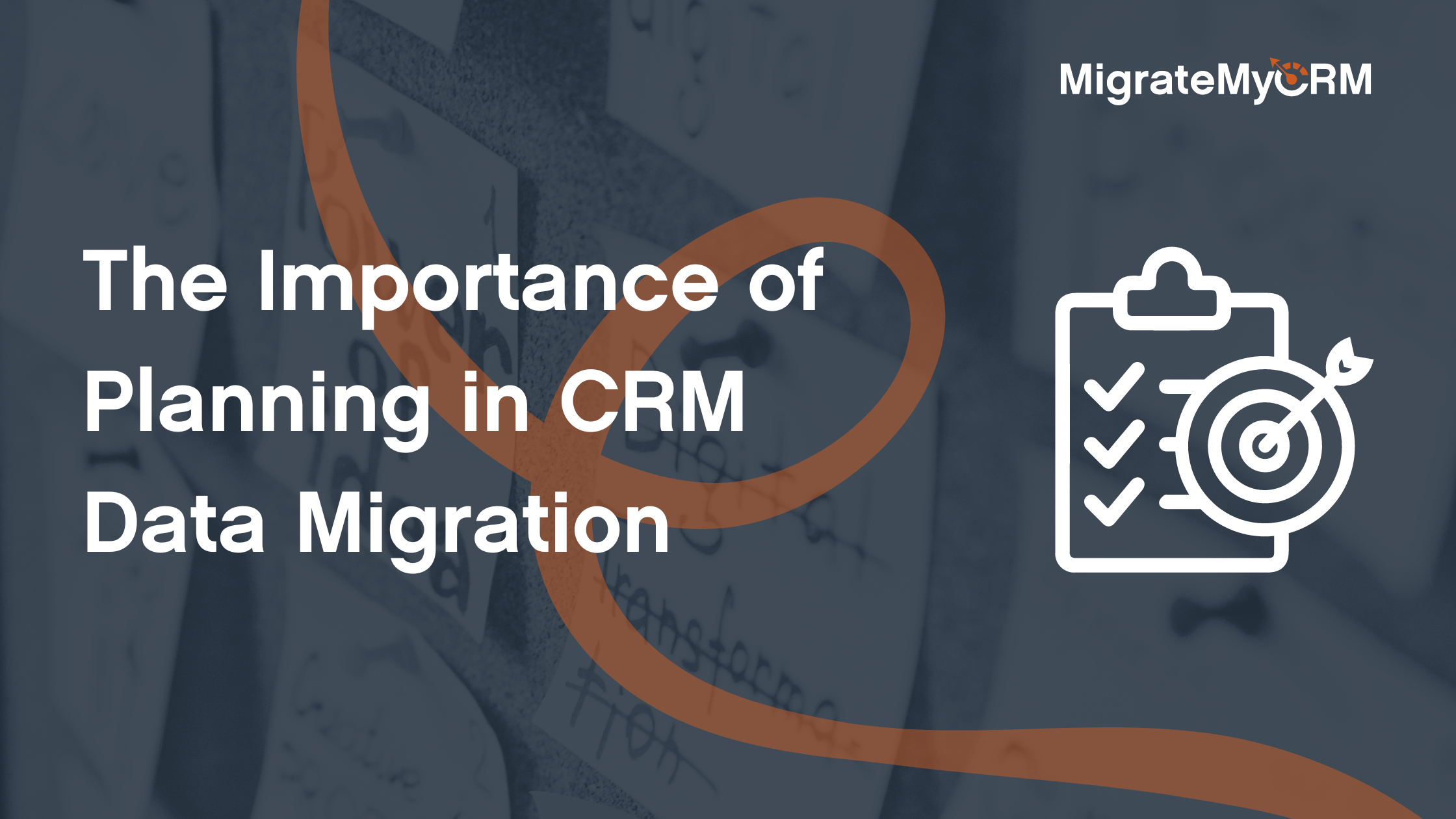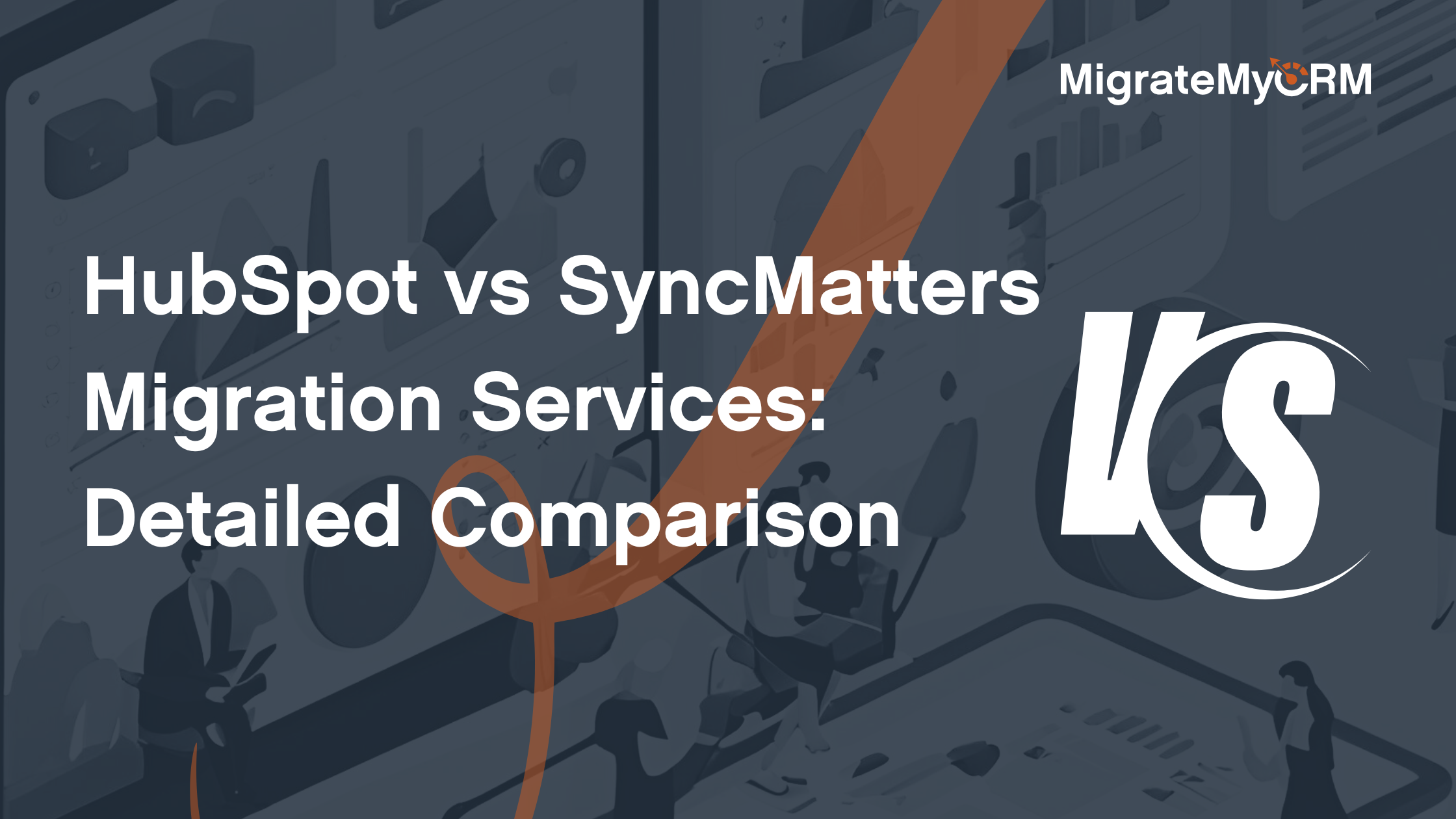Data is the lifeblood of any business. It fuels decision-making, drives customer engagement, and shapes strategic direction.
But what happens when you need to move this data? Specifically, when you need to migrate it to a new Customer Relationship Management (CRM) system?
This process, known as CRM data migration, is a critical task. It involves transferring your existing customer data from one CRM system to another.

However, it's not as simple as copying and pasting data. It's a complex process that, if not handled correctly, can lead to data loss, corruption, and significant business disruption.
That's why planning is crucial in CRM data migration. A well-structured plan can help mitigate risks, ensure data integrity, and guarantee a seamless transition.
In this comprehensive guide, we'll delve into the importance of planning in CRM data migration. We'll walk you through the process, highlight common challenges, and provide best practices to ensure a successful migration.
Whether you're an IT professional, a data manager, or a business decision-maker, this guide will equip you with the knowledge you need to navigate your CRM data migration journey.
So, let's get started.
Understanding CRM Data Migration
CRM data migration is the process of moving customer data from one CRM system to another. It's a critical task that businesses undertake when they decide to switch to a new CRM platform.
The goal of CRM data migration is not just to move data, but to improve its usability and accessibility. It's about ensuring that the new CRM system can effectively manage and utilize the data to enhance customer relationships and drive business growth.
However, CRM data migration is not a one-size-fits-all process. It varies depending on the complexity of the data, the capabilities of the new CRM system, and the specific needs of the business. Understanding these factors is key to planning and executing a successful CRM data migration.
Why Planning is Critical for CRM Data Migration
Planning is the cornerstone of a successful CRM data migration. It's the stage where you identify potential risks, set clear objectives, and develop a detailed roadmap for the migration process.
Without proper planning, you risk data loss, system downtime, and other disruptions that can negatively impact your business operations. Moreover, poorly planned migrations can lead to data corruption, making it difficult to retrieve and use your customer data in the new CRM system.
A well-structured data migration plan helps you mitigate these risks. It provides a clear direction, sets realistic timelines, and ensures that all stakeholders are on the same page. It also allows you to allocate resources effectively, ensuring that the migration process is completed within budget and on time.
In essence, planning is not just about preparing for the migration. It's about ensuring a seamless transition to the new CRM system, maintaining data integrity, and ultimately, enhancing your business's ability to manage customer relationships.
Common Challenges in CRM Data Migration
CRM data migration is not without its challenges. These hurdles can range from technical issues to human errors, and each can significantly impact the success of your migration project.
One of the most common challenges is data loss. This can occur when data is not properly backed up before the migration, or when there are errors during the data transfer process. Data loss can lead to significant business disruptions, as it can affect your ability to serve your customers effectively.
Another common challenge is data corruption. This happens when the data is not correctly mapped or transformed during the migration, leading to inaccurate or unusable data in the new CRM system.
System downtime is also a significant concern. While some downtime is expected during the migration, extended periods can disrupt your business operations and negatively impact your customer service.
Here are some common challenges in CRM data migration:
- Data loss
- Data corruption
- System downtime
- Inadequate planning
- Lack of technical expertise
Understanding these challenges can help you prepare better and develop strategies to mitigate them during your CRM data migration.
Step-by-Step Guide to a Successful CRM Data Migration

A successful CRM data migration requires careful planning and execution. It's not just about moving data from one place to another. It's about ensuring that the data is accurate, usable, and enhances your business operations.
1. Pre-Migration Data Audit
Before you start the migration process, it's crucial to conduct a thorough data audit. This involves reviewing your current data to understand its structure, quality, and relevance.
The audit will help you identify any data inconsistencies, redundancies, or gaps that need to be addressed. It will also help you determine the volume of data to be migrated, which can impact the time and resources required for the migration.
2. Data Mapping: The Heart of CRM Migration
Data mapping is a critical step in the CRM data migration process. It involves matching the data fields in your current system to the corresponding fields in the new CRM system.
This step ensures that all data is accurately transferred and that no data is lost or misplaced during the migration. It also helps to identify any data transformations that may be required to fit the data structure of the new CRM system.
3. Data Cleansing: Preparing Your Data for Transfer
Data cleansing is the process of cleaning up your data before the migration. This involves removing any outdated, duplicate, or irrelevant data to ensure that only high-quality data is transferred to the new CRM system.
This step not only improves the accuracy of your data but also reduces the volume of data to be migrated, which can speed up the migration process and reduce the risk of errors.
4. Selecting the Right CRM Platform
Choosing the right CRM platform is a critical decision that can impact the success of your data migration. The new CRM system should align with your business needs and objectives, and should be able to handle the volume and complexity of your data.
Consider factors such as the system's functionality, scalability, ease of use, integration capabilities, and cost. Also, consider the vendor's reputation, customer support, and commitment to data security and privacy.
5. The Migration Process: Extraction, Loading, and Verification
The actual migration process involves three main steps: extraction, loading, and verification. Extraction involves pulling the data from your current system, while loading involves importing the data into the new CRM system.
Verification is the final step, where you check the data in the new system to ensure that it has been accurately transferred and that all data fields are correctly populated. This step is crucial to prevent any data errors or inconsistencies that could impact your business operations.
6. Post-Migration: Testing and Validation
After the migration, it's important to conduct thorough testing and validation. This involves checking the data in the new CRM system to ensure that it's accurate, complete, and usable.
Also, test the functionality of the new CRM system to ensure that it's working as expected. This includes testing any customizations or integrations that were implemented during the migration.
Remember, post-migration support is crucial to address any issues that may arise and to ensure a smooth transition for your team.
CRM Data Migration Best Practices
CRM data migration can be a complex process, but following best practices can help ensure a smooth and successful transition. These practices not only help mitigate risks but also maximize the benefits of your new CRM system.
Firstly, involve all stakeholders in the planning process. This includes not only your IT team but also end-users who will be using the CRM system. Their input can provide valuable insights into the functionality and data requirements of the new system.
Secondly, set clear objectives and KPIs for the migration. This will help you measure the success of the migration and identify any areas for improvement. It's also important to communicate these objectives and KPIs to all stakeholders to ensure alignment and support.
Here are some additional best practices to consider:
- Use a phased migration approach to minimize disruptions to business operations.
- Conduct regular backups during the migration process to safeguard your data.
- Test the migration process in a controlled environment before going live.
- Document the migration process for future reference and compliance purposes.
- Ensure compliance with data protection regulations during the migration.
- Plan for post-migration support and continuous monitoring of the new CRM system.
By following these best practices, you can ensure a successful CRM data migration that enhances your business operations and customer relationships.
Addressing Specific CRM Migration Scenarios
Each CRM platform has its unique features and data structures. This means that migrating to different CRM systems will present unique challenges and considerations. Understanding these specific scenarios can help you plan and execute a successful CRM data migration.
Whether you're migrating to Dynamics CRM, Salesforce, HubSpot, or Pipedrive, it's crucial to understand the specific requirements and best practices for each platform. This will not only ensure a smooth migration process but also help you maximize the benefits of your new CRM system.
Dynamics CRM Data Migration

Migrating to Dynamics CRM requires careful planning and execution. One of the key considerations is the data structure, which can be complex due to the platform's extensive customization options.
It's also important to consider the platform's integration capabilities. Dynamics CRM integrates well with other Microsoft products, so you'll need to plan for these integrations during the migration process. Look to SyncMatters to help with your data integration.
Salesforce CRM Data Migration

Salesforce CRM data migration involves transferring data into a highly customizable and robust platform. This requires a thorough understanding of Salesforce's data model and its unique features like custom objects and fields.
Additionally, Salesforce has strict data security and privacy standards. Therefore, you'll need to ensure your data migration process complies with these standards to protect your data.
HubSpot CRM Data Migration

HubSpot CRM data migration involves transferring data into a user-friendly and intuitive platform. One of the key considerations is the platform's contact-centric data model, which requires careful mapping of your data.
HubSpot also offers a range of marketing, sales, and service tools. Planning for these integrations during the migration process can help you maximize the benefits of your new CRM system.
Pipedrive CRM Data Migration

Pipedrive CRM data migration involves transferring data into a sales-focused platform. This requires a clear understanding of Pipedrive's deal-centric data model and its unique features like pipelines and activities.
Additionally, Pipedrive offers a range of integrations with other sales and marketing tools. Planning for these integrations during the migration process can help you streamline your sales processes and improve efficiency.
Preparing Your Team for CRM Migration
A successful CRM data migration is not just about moving data from one system to another. It's also about preparing your team for the change. This involves training, communication, and support to ensure a smooth transition.
Training is crucial to familiarize your team with the new CRM system. This includes understanding the new features, functionalities, and workflows. It's also important to provide hands-on training sessions to help your team get comfortable with the new system.
Communication is another key aspect of preparing your team. Keep your team informed about the migration process, timelines, and what to expect. This will help manage expectations and reduce anxiety about the change. Also, provide a platform for your team to voice their concerns and ask questions. This will ensure everyone is on the same page and ready for the migration.
The Role of Backup Strategies in CRM Data Migration
Data is the lifeblood of any organization. Therefore, it's crucial to have a robust backup strategy in place during CRM data migration. This ensures that your data is safe and can be restored in case of any unforeseen issues during the migration.
A good backup strategy involves creating a complete backup of your existing CRM data before starting the migration. This includes all customer data, transaction history, notes, attachments, and any other relevant data. It's also important to test the backup to ensure it can be restored successfully.
In addition to creating a backup, it's also advisable to maintain a copy of the data in the old CRM system until the new system is fully operational and all data has been verified. This provides an additional layer of security and ensures that no data is lost during the migration process.
Post-Migration: Ensuring Continuous Improvement
Once the CRM data migration is complete, the work doesn't stop there. It's important to continuously monitor the new system to ensure it's functioning as expected and delivering the desired benefits. This involves checking data accuracy, system performance, and user adoption rates.
Regular audits can help identify any issues or discrepancies in the migrated data. These audits should be conducted by a dedicated team that understands the data and the business processes it supports. Any issues identified should be addressed promptly to ensure data integrity and system reliability.
In addition to audits, it's also important to gather feedback from end-users. This can help identify any training needs or system enhancements that could improve user experience and productivity. Remember, a successful CRM data migration is not just about moving data from one system to another, but also about improving business processes and customer relationships.
Conclusion: The Long-Term Benefits of a Well-Planned CRM Data Migration

A well-planned CRM data migration can bring numerous long-term benefits to your organization. It can improve data accessibility, enhance reporting capabilities, and provide deeper customer insights. These benefits can lead to more informed decision-making, improved customer service, and ultimately, increased business success.
However, achieving these benefits requires careful planning, execution, and continuous improvement. By following the steps and best practices outlined in this guide, you can ensure a smooth and successful CRM data migration that delivers lasting value to your organization.
CRM Data Migration Planning Checklist
To help you navigate the CRM data migration process, we've compiled a handy checklist. This list encapsulates the key steps and considerations discussed throughout this guide. It serves as a practical tool to ensure you don't overlook any crucial aspects of your migration plan.
- Conduct a pre-migration data audit
- Map your data fields between the old and new CRM
- Cleanse your data before transfer
- Choose the right CRM platform that aligns with your business needs
- Execute the migration process: extraction, loading, and verification
- Perform post-migration testing and validation
- Prepare your team for the migration
- Implement a robust backup strategy
- Plan for continuous improvement post-migration
Remember, every CRM data migration is unique. This checklist should be adapted to fit the specific needs and circumstances of your organization. With careful planning and execution, your CRM data migration can be a catalyst for significant business improvement.